
In this article, we will see why WordPress tags are bad for SEO, how they are handled by Google and what you can do about it.
What are tags anyway ?
Blog posts are usually grouped by categories. Tags are just special additional categories that can be added as keywords at the end of an article such as tech, fashion, sport, etc. Then WordPress will create special pages under the URL /tag/<tagName> such as /tag/tech, /tag/fashion, /tag/sport, etc. For 1 blog post you can setup several tags, like 5 for instance. So if you have 10 blog posts you will end up with 50 tags (even though some will be shared, so let's say 40 unique tags).
So now you have a website with 10 blog posts and 40 special pages for tags that are basically summaries of all the articles for a given tag. This is very bad for SEO as your website is cluttered and it is hard for search engines to determine what is your important content. Of course you could use a sitemap to tell the search engine what is your important content, but there is actually no guarantee that it will be used by the search algorithm.
Tags and Google
Let's see how Google handles tags. Log into your Google Search Console and go to the Coverage tab. You will see something like this :

See this nice growing graphic ? It seems like a good thing and that Google is indexing a lot of content on my website ? Actually these 42 indexed pages are all tags that are ranking in Google instead of my 11 not-indexed actual blog posts. In the end your website is cluttered and all your important blog posts don't appear in Google.
What can I do about this ?
The simplest thing is to use tags with caution. The less tags you use in your blog posts, the less likely will your website get cluttered by them. If you already have tags everywhere you can ask Google to stop indexing them. Back to the Google Search Console, go to the Removals tab and add the prefix of tags URLs we want to remove. In our case it is https://modeseeker.com/tag/ . It will look similar to this :
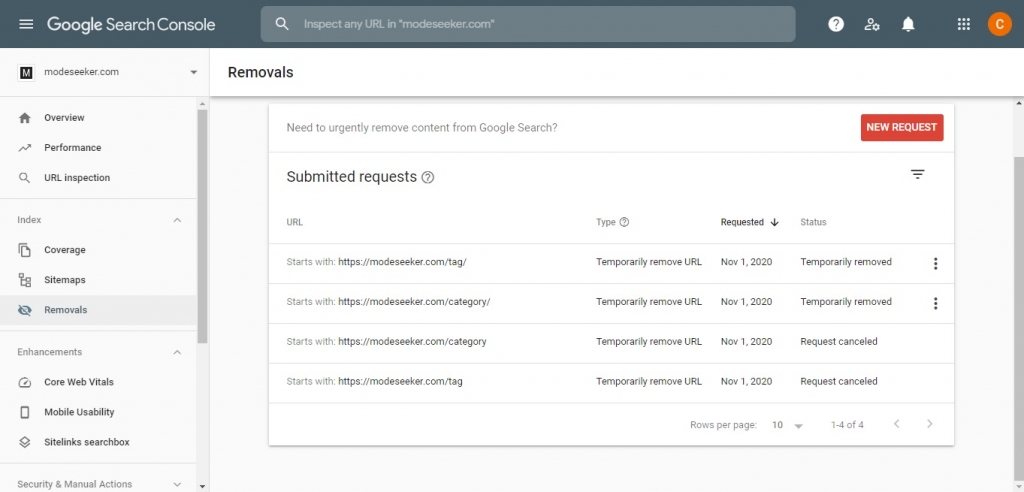
If your tags still appear in Google instead of your blog articles, you can contact us at: contact@modeseeker.com . We will be happy to help and offer additional SEO tips !

